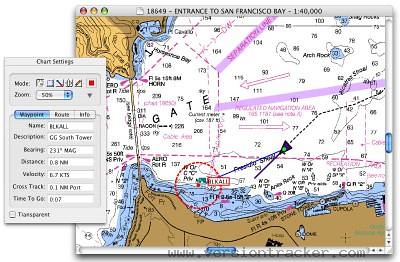Marine Computing
I've been doing a lot of work on board lately to get the computer stuff all up and running. I'm still maybe only halfway there, but it occurred to me that it might be time to lay out the basics so far.
We moved on board with an iBook G4 and a PPC Mac Mini with an LCD monitor. We got a contraption called, unoriginally, a TV Box which allows the monitor to act as a tv monitor for using with our Wii. It's quite an excellent set up, actually. The screen is crisp, and with the tv box connected to external speakers, the sound is great, too. We could hook up the cable to the tv box also, and we do have a tv antenna that terminates in a cable, but we've never bothered so far.
The Mini and monitor is not an acceptable set up for when we're underway, though, and we also have another issue which persuaded us to invest in another laptop. We have a Pactor modem, which allows us to send and receive packet data over high frequency radio. This is useful for using email when we are at sea, which is a boon for communication as well as a great way to get reliable weather data. The trouble is that there is no non-Windows port of the mail software which works with the Pactor. Therefore, I wanted an Intel Mac laptop for running Windows or Darwine to use SailMail.
As a result, we picked up a 15" MacBook Pro as part of the new plan. We chose the Pro because it has the ExpressCard slot, and we are thinking about using a cellular data card for internet when we are on the US coast. We haven't yet gotten AirMail set up on it, or even tested the set up, but that's on the list.
We're using GPSNavX as our charting software, and it's been fantastic. A very reasonable cost to do pretty much everything the well known Windows programs do, and without having to run Windows. It makes me very happy, and we saved a few BOAT units (bring out another thousand) by not getting a dedicated chartplotter.
Finally, when it was first announced, we participated in the Give 1 Get 1 promotion by the One Laptop Per Child organization, and got ourselves an XO laptop. I've been breaking it pretty mercilessly since I got it trying to see what it can do, and particularly to install a non-pdf ebook reader. I have a bunch of titles in plucker format, which I really like, and want to be able to read on the XO. The screen is a great size and the tablet and low power features seem to be ideal for ebook reading on the high seas. So I've spent a few days trying to install FBReader, with success coming only after completely screwing up the machine and having to reflash the OS. I did get the program installed by following the instructions and using the file found here. Now I'm starting to load a bunch of ebooks to an SD card and try it out.
More to come as the project progresses.
[Cross-posted to The Golden Hammer]